In the past several weeks, we’ve released a number of enhancements to the Pendo interface. In addition to our ongoing revamp of the Guide Metrics page, we’ve also added some small, yet significant usability improvements.
First off, the segments list is now searchable. When using a segment to filter a report, or target a guide, instead of scrolling through the list, you can just type in the name of the segment you’re looking for, and we’ll find it for you.
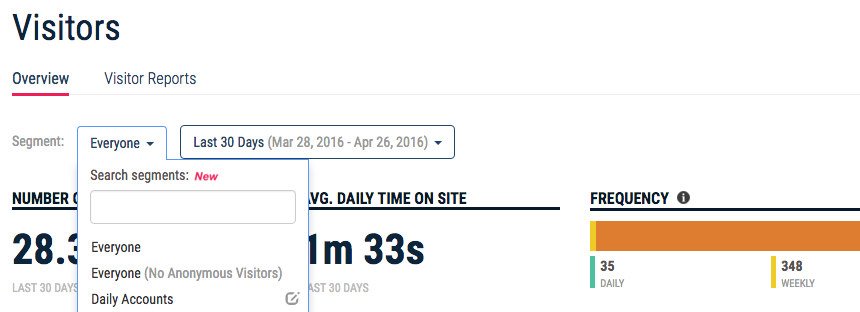
We’ve also made it much easier to edit guides. Now you can go from the Guide Metrics page and directly edit the guide in just one click. Clicking on the ‘Manage Guide in App’ button, directly opens the guide in the Pendo Editor allowing you to make updates. The guide preview will show even if the element it’s attached to isn’t visible or if the guide is on a different page.
With Pendo, you can engage customers in minutes. We empower you with detailed analytics to make informed development decisions based on usage rather than opinion. And while that sounds pretty fancy, don’t take our word for it. Watch our webinar with MaxPoint and see how they improve their product experience when powered by Pendo.