Onboarding Users More Effectively
At the risk of overstating the obvious, the more personalized an onboarding experience can be, the more effective it can be. Most companies have many different user cohorts in their applications. Each cohort has a subset of features that are the most meaningful to them. For a simple example, think of a marketplace like eBay. Sellers and buyers want to learn how to use very different feature sets when they first get started.
In Pendo, you can deliver this type of personalized experience through segments. You can define user segments based on demographic information, user behavior in your application, or even how users have responded to surveys. You can then customize in-app guidance and walk-throughs for each segment. But what happens when you want to target a specific group of users who haven’t started using your application? There may be a demographic element that brings them together, but frankly sometimes you may want to reach a very specific group of users or accounts.
With new list-based segmentation, you can now easily create a segment in Pendo based on a CSV list of visitor or account IDs. This addition makes it much easier to define a segment of discrete visitors and accounts. What’s really cool is that the list segments are retroactive. In most cases the visitor or account ID that Pendo uses is passed from some system of record like SalesForce. This means that you have the identifier for a particular visitor or account before they ever get tracked in the application.
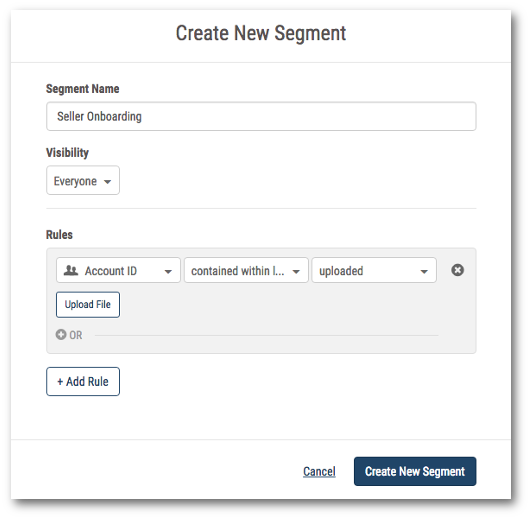
Using the list feature, you can define a segment using these IDs. When anyone on that list is first tracked by Pendo, they will be automatically added to the segment. So, for example, if you wanted to create a personalized onboarding/welcome walkthrough for 10 specific customers, you could create a segment by uploading a list of those account IDs, then target a guide to launch on the first visit. Any time, anyone associated with those accounts logs into your application for the first time, they would automatically be served the personalized experience.
For more information about the feature, please see our support article. Want to see how segmentation in Pendo works? Request a demo today.