This Product Manager Hack Saved Me One Hour a Day (and Helped Me Connect with More Customers)
How I saved an hour every day, stopped wasting my team and customers’ time, and gathered valuable insights and feedback from our customers.
As a product manager (with strong UX tendencies) I start to get very anxious if I’m not talking to customers daily. I don’t discriminate between qualitative and quantitative data. It’s all valuable. Spend too much time looking at charts, graphs, and tables, and you’re liable to to lose sight of the “Why” and the story.
Enter the product manager’s arch nemesis: time management. Scheduling calls is a hassle for all parties. It’s terrible UX and I hate wasting customer time. Building a research panel / customer panel with survey data is all well and good, but it often fails to sift the signal from the noise. You often chat with customers who don’t actually use the feature or don’t fit the profile. Or worse yet you just focus on the “vocal minority” instead of the silent majority.
Enter in-app targeting and online booking tools. At Pendo we love to dog-food our own product. Our guide targeting functionality allows fine-grained targeting based on activity, feature usage, and external data (from Salesforce and other integrations).
Below I’ll walk you through the ingredients for a recent real-world use case. My goal was to set up meetings with customers to discuss their “jobs to be done” for our guides functionality. What decisions do they make daily? How can we help them do their job more effectively?
Ingredient #1: An In-App Guide
In this example I used the standard Pendo lightbox template with a simple call to action. Keep the copy light and appreciative. “Schedule It!” is a good CTA because it conveys the ability to complete the task without human assistance. I prefer this approach to email because it reaches the customer in-context when they are more receptive to the guide copy and request for feedback.
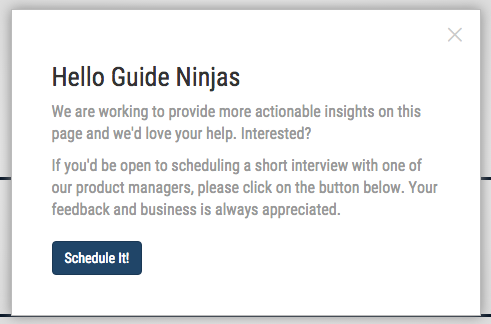
Ingredient #2: Targeting
I targeted this guide to frequent users of our guide detail page (guide details page viewed > 5 times). This is case where casting a wide net is NOT ideal. You want to screen your interviewees, and limit the disruption to visitors who don’t match your screening criteria.
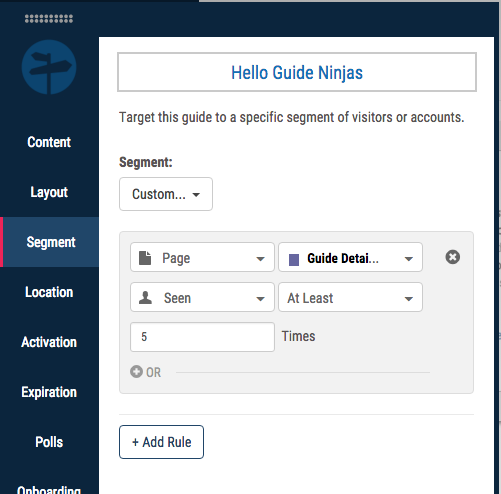
Ingredient #3: An online booking app.
I suggest YouCanBookMe. Some important features are: setting a recurring lunch break, specifying work hours, appointment lead time (min and max), etc. This will make your life easier. The YCBM free version allows a single booking profile, but still manages to add appointments to my calendar. From a customer standpoint, the experience is pretty intuitive. They click on the button in the guide and see this:
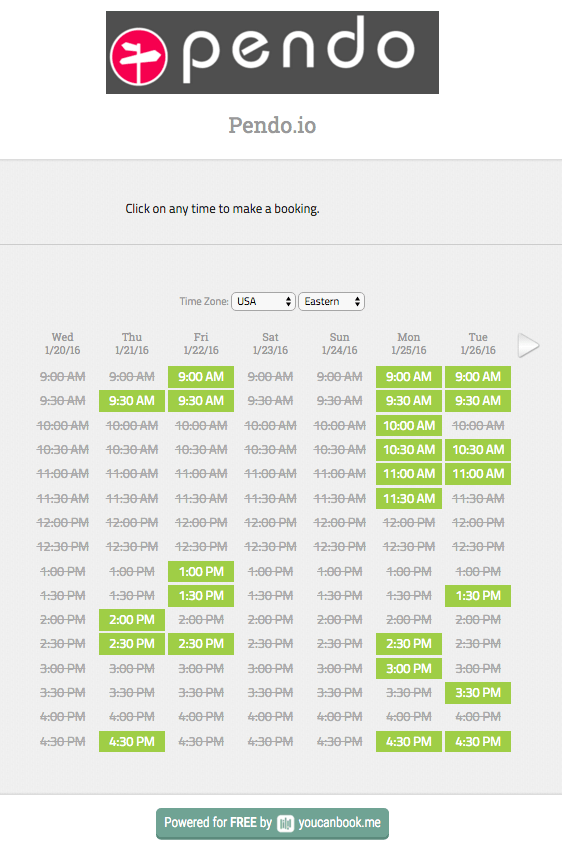
Outcome
Out of 50 of our customers who saw this guide, 10 booked appointments. A 20% response rate for research requests — qualified real world users, no less — is pretty awesome. Consider an email campaign with 30% open rates and 30% response rates and we’re talking a ~2x improvement with no hassle. I didn’t need to send a survey to a panel. I didn’t litter people’s email inboxes and play email tag. And this all occurred on the “customer’s terms” and at their convenience. Our sessions were more productive and focused without the typical scramble around booking. Best of all, the data was more actionable for the team.
Give it a try! My philosophy is to talk to customers daily. You need to reality check your assumptions daily and, to quote Steve Blank, “get out of the (virtual) building”. When you cut the scheduling insanity, this suddenly becomes MUCH easier.
This post was originally published on Medium by our very own product development nut and work/life hacker John Cutler, Senior Product Manager. Get great tips like these and stories from the product management trenches every week, delivered right to your inbox, when you subscribe to the Pendo blog.